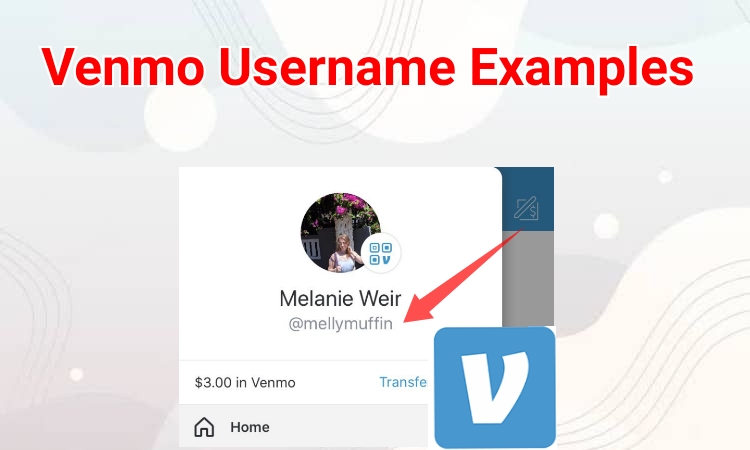Venmo is one of the best and most reliable digital banking platforms in United States, with millions of users. And for anyone to create account and start making transfer with the platform, you must have a unique identifier, which is your username. Hence, in our today’s guide, I will be sharing venmo username examples.
When you create a Venmo account, you are given the option to choose a username. This username is how other users will find you on Venmo, so it is important to choose a unique and memorable one. Also, you can use your company brand name as your Venmo username, that’s if you want to use that medium to receive payments.
What Does Venmo Username Look Like?
Venmo username is a short, unique identifier that is used to find and identify users on the Venmo App. Usernames can be up to 30 characters long and can contain letters, numbers, and the hyphen (-) and underscore (_) characters. Special characters, such as spaces, periods, and commas, are not allowed.
Venmo Username Ideas
Here are some examples of Venmo usernames:
- Your first and last name: johndoe
- A nickname or initials: jdoe
- A reference to your interests: @thebookworm
- A pun or play on words: @paymenow
Venmo username ideas
- @TheRealBard
- @Bard4Life
- @QuoteMeOnThis
- @BookLover99
- @SportsFan4Ever
- @CityGirl
- @CountryBoy
- @TheBard
- @VenmoQueen
- @PaypalPrincess
- @FunnyMoneyMan
- @WittyOne
- @SimpleAndSweet
- @JustMe
When choosing a Venmo username, it is important to keep the following in mind:
- Make it unique: You don’t want to choose a username that is already in use by someone else. You can check the availability of usernames by entering them into the Venmo search bar.
- Keep it short: Your username should be no more than 30 characters long. This will make it easier for people to type and remember.
- Make it memorable: You want people to be able to remember your username easily. This will make it easier for them to find you and send you money.
Once you’ve chosen a username, you can change it at any time by going to your Venmo settings. So, don’t be afraid to experiment until you find the perfect one.
How To Create Venmo Username
The first step you should take whenever you want to sign up for a Venmo account is to install Venmo App or visit their official website at venmo.com, and follow guidelines below to create your own unique identifier;
- Open the Venmo app or go to venmo.com.
- Tap or click on “Sign Up.”
- Enter your phone number and tap “Send Code.”
- Enter the code that was sent to your phone.
- Enter your legal name and email address.
- Create a password that is at least 8 characters long and contains at least one number or symbol.
- Enter a username that is between 5 and 30 characters long and does not contain any special characters other than “-” and “_.”
- Tap or click on “Create Account.”
Congratulations! You have successfully create Venmo username, and you can edit it in future.
Can I Create Two Venmo Usernames
Yes, you can create two Venmo usernames, but you can only have one personal account and one business account. If you already have a personal Venmo account, you can create a business account with a different username. You can also use a different phone number or email address for your business account.
How To Edit Your Venmo Username
If you change your username, people who have previously saved your old username will no longer be able to find you by searching for that username. They will still be able to find you by searching for your email address or phone number. Here’s how to change your Venmo username;
- Open the Venmo app on your phone.
- Tap on the Me tab in the bottom right corner.
- Tap on the Settings gear icon in the top right corner.
- Tap on Account under Preferences.
- Tap on Profile.
- Enter your new username in the Username field.
- Tap on Save.
NOTE : Your username must be between 5 and 16 characters long and can only contain letters, numbers, hyphens, and underscores. You cannot use spaces or other special characters.
Summary
Venmo usernames are unique identifiers that are used to find and connect with other users on the platform. They can be anything from your real name to a nickname or a creative username that reflects your personality. When choosing a Venmo username, it is important to keep it short, easy to remember, and unique.