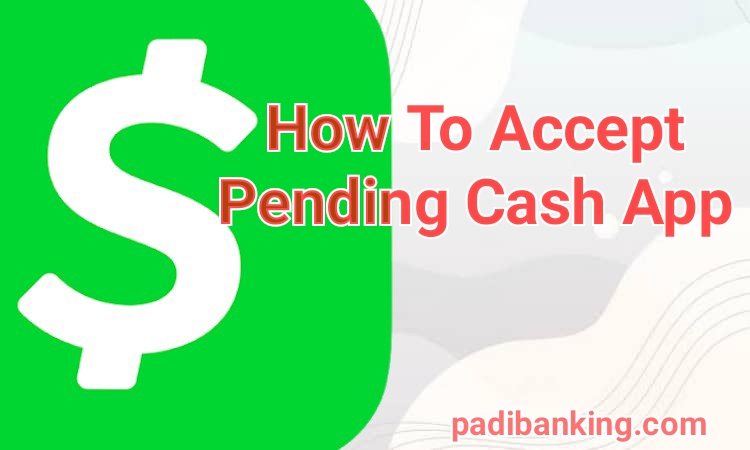Cash App allow users to either decline or accept payments. Hence, whenever someone sent money to your cash app account, the money will remain pending until you login to your account and tap on “Accept” to confirm the payment, or click “Decline” to refund the money to the person that sent it.
If you don’t know how to accept pending cash app, then’ you need to carefully read this content very well and follow instructions as shown here. Otherwise, you won’t see the money in your cash app account, until you do the needful.
You might be wondering why the money transferred in to your cash app account won’t show up until you accept it? Well, it’s strictly for security reasons. Cash App have a top-notch security feature that made it almost impossible for anyone to be scammed.
Knowing fully well that’ scammers randomly send money to several $Cashtags, as a means to defraud cash app users. It’s left for you to decline payments from strangers to avoid being scammed.
How To Accept Pending Payment On Cash App
Before you proceed to accepting any payment sent to your cash app account, make sure you know the sender very well” otherwise you might be scam. Let’s quickly get started;
- Login to your cash app account
- Navigate “Activity” tab at the top right corner of your cash app dashboard.
- It will show all your transactions, now click on the “Pending” Payment that’s yet to be accepted.
- Next, tap “Accept” as shown on the screenshot below;
- You will be prompt to confirm that you really want to accept the pending payment. Go ahead and click “Confirm” as shown on the screenshot below;
- Close the tab and return to your homepage, the payment will automatically reflect in your cash app balance.
Accepting payments from strangers you didn’t request money from is very risky, you have to trade with caution. Remember what I said earlier, you can either “Decline or Accept” the payment, however, if you don’t know the sender’ you’re advised to decline it.
Why Is My Cash App Payment Pending?
As a cash app user, it’s very significant to figure out why your cash app payment is pending, it will enable you to sort it out without further delay. Here are some of the reasons.
- Unverified Cash App Account : in as much as you can instant transfer with your cash app account without verification, you will be limited to receive $,1000 within 30-day period. Hence, if the receiver haven’t verify his or her cash app account, your transfer will mark completed but still pending. In a situation like this, you will have to cancel the payment and tell the person to verify his or her cash app account.
- Insufficient Fund : another reason your cash app payment is pending might be as a result of insufficient fund. If you transfer more than the amount of money you have in your cash app account, the payment will be pending until you fund your account or cancel it. Hence, you’re advised to always check your cash app balance whenever you want to transfer money to someone.
- Poor Network Connectivity: cash app is a digital banking platform, and works perfectly in a stable network environment. If your network is slow or unstable, your payment will remain pending until your phone receive a good network signal. Check your internet connection before making transfer on cash app, to avoid pending payment.
- Fraudulent Activities : Cash App monitor your day-to-day activities on the platform, if eventually they notice any fraudulent activities” your account will be restricted or blocked from making transfer until the issue is ratified.
- Cash App Downtime : occasionally, the digital banking app do have the issue of server error, or downtime” but doesn’t take long to be resolved. Hence, if the transfer was carried out when the app is having server error, your payment will remain pending. In a situation like this, you will have to wait for some minutes or hours for them to resolve the issue and complete your payment.
How To Cancel Cash App Payment That Is Pending
Cash App allow users to either accept or cancel payments, just as I said earlier. If you don’t want to accept the pending payment, you can decline it and cash app will refund the money to the sender immediately. Here are steps to cancel pending payments on Cash App;
- Open your Cash App account and click on the Menu at the right top corner of the App.
- Click on the “Activity” tab.
- Select “Cancel” and confirm.
- Boom, you’re done, and the pending payment will disappear from your activity instantly.
Make sure you cross-check very well before cancelling any payment, because you won’t have access to money unless the person decides to resend the money.
How To Clear A Pending Payment On Cash App
Clearing pending payment on cash app is exactly the same as canceling the payments. All you need to do, is to login to your cash app account > click on the menu icon at the right top corner > Tap on Activity > select all the pending payments and clear them by clicking Cancel.
Why Does Cash App Say Waiting To Accept Payment?
There are a few reasons why a Cash App payment might say “waiting to accept, and they are; Verification issues, network issues, insufficient fund and security checks. Whenever you encounter such issues, all you have to do’ is to check your internet connection, account balance and verify your cash app account if you haven’t.
Conclusion
We have shown you guys how to accept cash app pending payments, how to cancel pending payments and why you might be seeing cash app payment pending. Hopefully you learnt the steps shared here, also check our related articles and don’t forget to contact cash app customer support for more assistant.