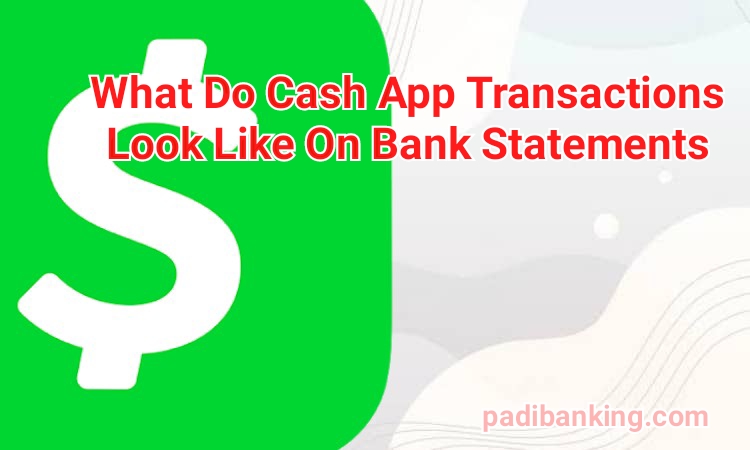Your bank statement will contain your Cash App name, account, number, and other information. Read the complete article to see what Cash App transactions look like on bank statement. Sending money from Cash App to your linked bank account is easy, fast, and safe. So also is it to transfer money from your linked bank account to Cash App? However, things could get a little messy when you check your bank statement and can not find the transaction.
This situation has prompted the question “What do Cash App transactions look like on bank statement?” Read this article and you will find out how to recognize the transactions henceforth.
Does A Cash App Transaction Show On Bank Statement?
First I want to reassure you that Cash App transaction do show up on bank statements. Read on to see what they look like on the statement and how you can easily identify them. Remember that your bank statement contains the totality of all transactions that were made with the account at a certain period.
Therefore, the Cash App transaction that shows on your statement are those that were sent to the account from Cash App and those that were sent from Cash App to the account. I know you must have checked your statement for Cash App name but can’t find it. Don’t worry, the next paragraph will show you what it looks like.
How Does Cash App Show On Bank Statement?
The transactions made between your bank account on Cash App will not show up on the statement as Cash App. This is where the confusion usually comes in. So pay attention as I show you what it looks like and how it shows up.
Cash App appears on your bank statement bearing the following information.
- Cash App name
- Your Cash App routing and account number.
- Type of transaction
- The date of the transaction in question,
- Amount of the transaction, as well as other information.
Does Cash App Show Your Name On Bank Statement?
No, neither your name, Cash App, nor your $cashtag will appear on the bank statement. What you will find is the name of the bank that is responsible for the issuance of your debit card. This is so because Cash App is not a bank and it is not FDIC insured. Therefore, it partners with certain traditional banks for the issuance of debit cards and for processing Direct Deposits. See them in the next paragraph as you continue reading
What Cash App Bank Name Shows Up On Bank Statement?
Cash App partners with two banks at the moment. They are Sutton Bank and Lincoln Savings Bank. Sutton Bank is responsible for issuing and controlling debit cards. So, all transactions related to your Cash card will show up with Sutton Bank.
On the other hand, all other transactions including Direct Deposits, sending, and receiving money between your bank account and Cash App will show up as Lincoln Savings Bank.
Therefore, whenever you see any of these names on your bank statement, know that these are Cash App transactions. Let’s move on to see your routing number as we proceed to the next section.
What Is The Cash App Routing And Account Number That Shows Up on My Bank Statement?
While discussing how Cash App transactions look like on bank statements. We did note that it comes with your Cash App routing and account number. This happens mostly with Cash Card transactions. The Cash App routing number is usually not the same for all users.
So it is important to get familiar with yours so that you can easily recognize it on your bank statement. Take the following steps to see your peculiar Cash App routing and account number below.
- Log in to your Cash App account
- Click on the $ (dollar) icon on the home page.
- You will find your Cash App routing and account number on the next page just beneath your balance.
Does Cash App Have Show Transaction Statement?
Yes, Cash App does show transaction statements. This is to help you keep a record of all transactions that have taken place in your account over a period. The statement contains all amount of money that you have received during the period in question as well as all amount that you have sent from your account. It also includes all Cash Card transactions and all payments made from your balance both online and in-store.
This statement is usually available monthly. So it can only be seen at the end of the month. Note that the statements of the previous months are available anytime. The Cash App transaction statement is also called a transaction history and cannot be deleted or erased. See how to check your statement below.
How To Check Cash App Transaction History
Take the following simple steps to check your Cash App transaction statement or history.
- Open or log in to your Cash App
- Click on the profile (person) icon on the home page.
- Scroll through the options and select Personal
- Scroll to the bottom of the next page and click on “document”
- Now select the “Monthly Statement”
- Choose the month that you wish to check.
- Now follow the prompts to see the statement.
Can I Download My Cash App Transaction History?
Yes, you can download the history for safekeeping, documentation, referencing, proof of payment, and so on. It can be downloaded as a PDF and printed or archived. With just a few steps, you will get that done.
Does Cash App Show Who You Send Money To On Your Bank Statement?
No, your bank statement does not contain the name of the person that your payment was made to. It only shows the Cash App bank name. To get that information, check your Cash App history as discussed above.
Summary
So far, we have seen that Cash App transactions show up on bank statements with the Cash App bank name, routing number, and account number, as well as the specific details of each transaction. I am confident that with this guide, you will easily find your transaction on your next bank statement. Contact Cash App customer service for more clarifications.