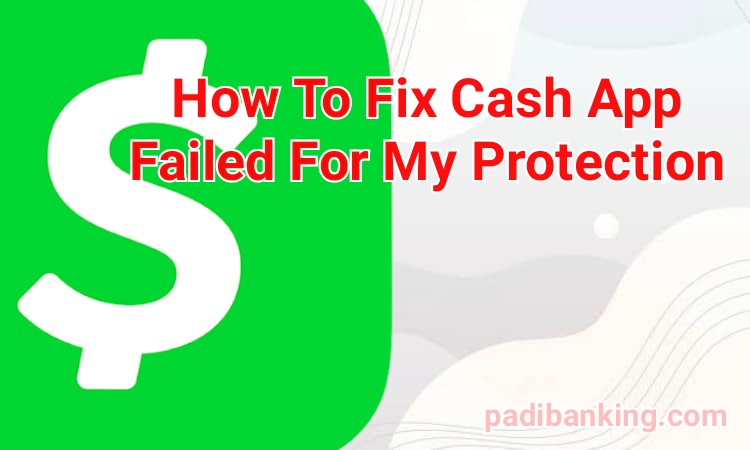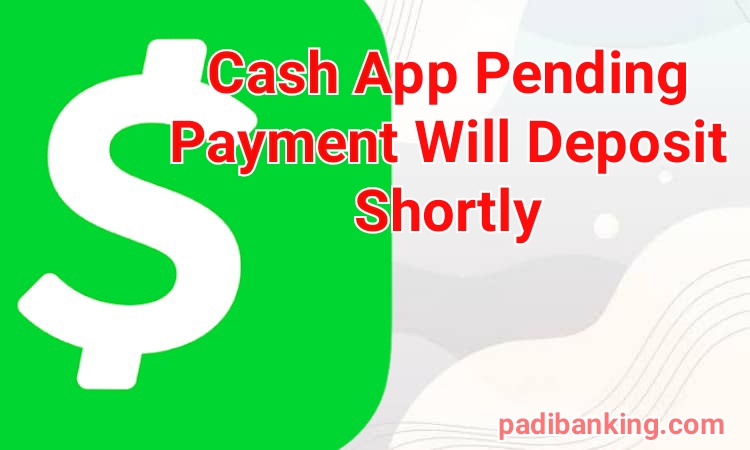If you don’t want to share your Cash App account with family members anymore, you can remove them from the account and have total control of your finance. Yes, it’s very easy and wouldn’t take you up to 3 minutes after going through this article and follow our guidelines.
With step by step guide’ I will teach you how to remove a family account on cash app, and stop sharing your account information with them. As a human being, it gets to a stage where you wouldn’t want anyone to have access to your financial status. How you spent your money, the amount of money in your account and rest. The best way to actualize this on Cash App is by denying your family and friends access to your account statement.
Hence, if you wouldn’t want your friends and family to get information or notifications of your day to day activities on Cash App, then’ remove them from your cash app family account. And I will show you how I did mine, continue reading.
Cash App Family Account
The Cash App family account feature enable parents to give their teen kids access to their cash app account, while the monitor how they spend money and other activities. However, when they become adult and wish to have their own personal account, you can decide to remove them from your account. It also enable you to share one cash app with all family members, your husband, or even your friends.
Whenever you get tired of sharing the account with anyone, or things fall out, you can follow the below steps to remove the person from your family account.
- From your iPhone or android device, Open your Cash App
- Tap on the ( 3 ) three dots Main Menu
- Click on “Family Accounts” and scroll down to select the family member you want to remove.
- Confirm the removal, and they won’t have access to the Cash App account again.
You can still add the person back whenever you feel like, it’s very easy and you can do that with just a few clicks from your profile.
How To Remove Family Account On Cash App
Just as I mentioned above, it’s not impossible and if you really want to learn how to remove someone from family account on cash app, follow these guidelines;
-
Step 1
Login to your Cash App account and navigate the “Menu Icon” and click on “Profile” at the left top side of the App dashboard.
-
Step 2
Scroll down through your profile to see “Family Account“, tap on it to have full access/ management of the account.
-
Step 3
Select the family member you would like to remove, if you want to remove all of them’ you can choose bulk.
-
Step 4
Lastly, click on “Remove” at the top of your cash app account, and confirm that you want to remove the person. That’s all, the person will be removed instantly, and won’t have access to your account or receive notifications again.
You may be ask to verify your identity before you can be able to remove family account on Cash App, if you are the primary holder of the account” go ahead and verify to complete the removal process.
NOTE : for you to be able to remove someone from your cash app family account, you must have full access to the account settings. If you aren’t the primary holder of the account in question, you can’t be able to remove anyone.
How To Delete Family Account On Cash App?
There’s a difference between deleting family account, and removing someone from family account on cash app. If what you want is to delete the account and probably create a new account you would manage by yourself without adding any family member, then’ follow these steps to delete the account permanently.
- Login to your cash app account, and click on your “Profile Icon” to access the app settings.
- Scroll down and tap on “Help or Support” and navigate Account Settings” option, tap on it and choose “Close My Account“.
- You will receive a message stating the consequences of closing your cash app app. If after reading it, you still want to proceed, kindly tap on “Confirm Closing Account“.
- You will be prompt to provide additional information, follow instructions and finish up the process.
After closing the account, you and other family members in the group won’t have access to the cash app account again.
How To Remove A Sponsor On Cash App
To take off a sponsor on Cash App, the account owner who approved the sponsorship will need to reach out to Cash App’s support team directly. Here are the steps on how to do it:
- Open the Cash App on your device.
- Tap on the Profile icon in the top left corner.
- Tap on Support.
- Select Something Else.
- Scroll down and tap on Delete Your Personal Information.
- Tap on Contact Support.
- Explain that you would like to remove a sponsor from your account and provide the following information:
- Your Cash App username
- The username of the sponsor you would like to remove
- The reason why you are requesting to remove the sponsor
Cash App’s support team will then review your request and take the necessary steps to remove the sponsor from your account.
Note: You cannot remove a sponsor from your account yourself. Only the account owner who approved the sponsorship can remove it.
Conclusion
Hopefully you have learnt how to remove family account on cash app, the four steps to follow and remove any family member from your cash app account. It’s very easy, and if eventually you find anything difficult” kindly reach out to Cash app support team.
Sure Opportunities:
- [HIRING NOW] Fruits Farm Jobs In Canada🇨🇦+Visa Sponsorship – No Experience...
- [URGENT HIRING! 🇬🇧] Care Assistant Jobs with Visa Sponsorship – APPLY NOW
- These Canadian Companies Will Offer You Jobs + Visa Sponsorships – LINKS HERE
- UK Tier 2 Visa Sponsored Jobs Available For Foreign Workers | Quick Hiring
- If You Want To Relocate To Canada🇨🇦, Get Any Of These Jobs Now – APPLY HERE
- Move To Australia🇦🇺: Visa Sponsored Jobs Available HERE – Apply Now
- DON’T MISS! 21+ Fully-Funded Scholarships In UK Available For You Now
- [JOBS IN UK🇬🇧] Warehouse Jobs Available With Visa Sponsorship – Interested?
- Study In The UK For FREE? 21+ Fully-Funded Scholarships Available For You